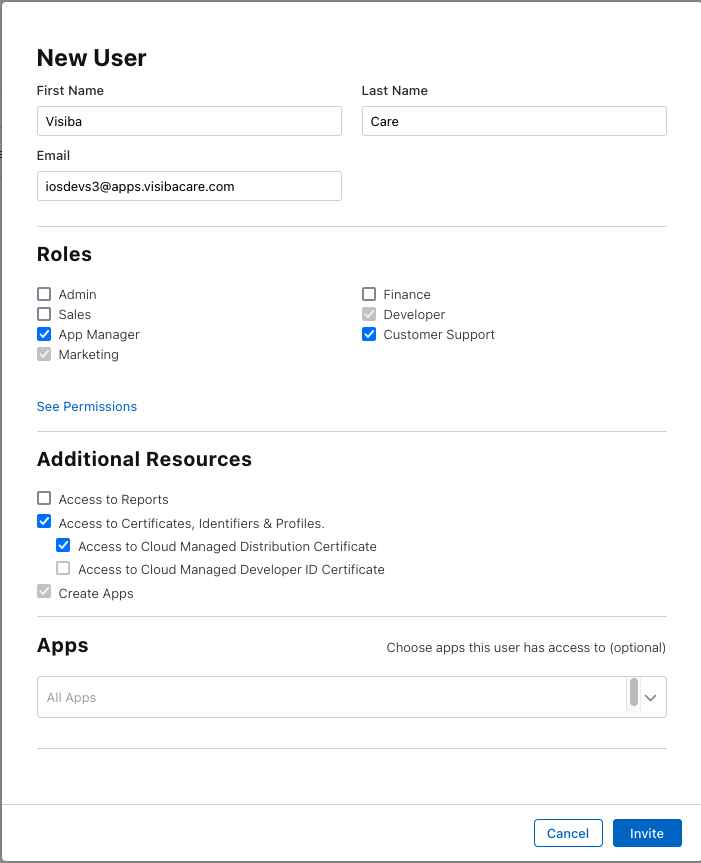- Go to https://appstoreconnect.apple.com/
- Click on Users and Access and People
-
Here you see all people invited to the Apple Developer Program. If it's a new account probably only one person is in the list, i.e. the Account Holder.
- Click on the blue Plus icon above the list the of persons.
-
Add Visiba Care with the following settings
First Name Visiba
Last Name Care
Email iosdevs3@apps.visibacare.com
Roles Admin
Apps All Apps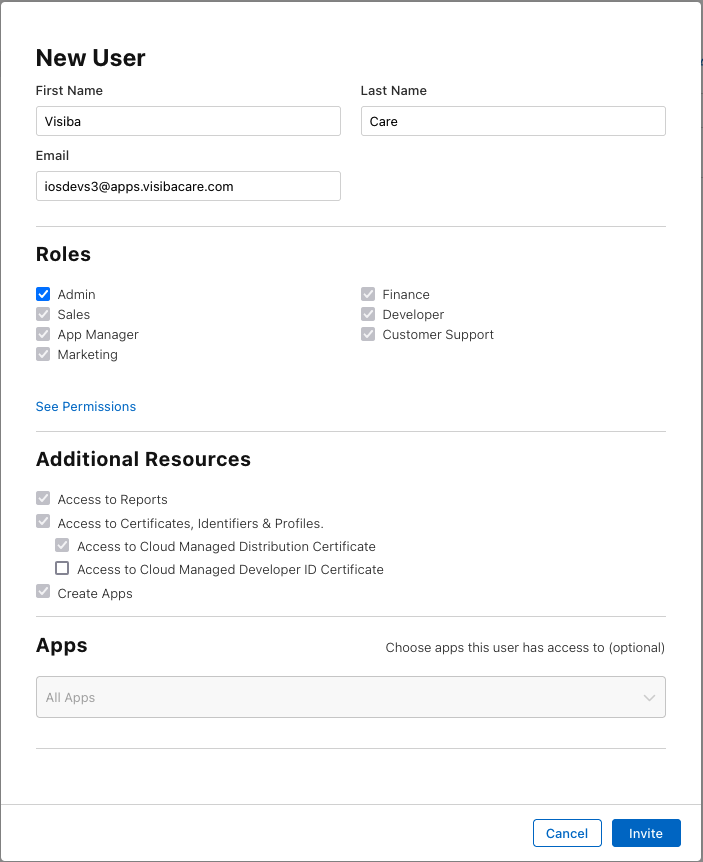
-
Click on the Invite button
As an alternative to setup Visiba Care as Admin you can choose the App manager role according to screenshot below. However, Apple tweaks what access rights different roles have from time to time so this option might mean slightly more maintenance for the account holder i.e. the contact person at the customer.