If you have problems logging in to Visiba Care, it may be due to a few different things. Here we have listed solutions to the most common problems.
General tips
Make sure you have entered the correct URL and that the correct browser is used, ie. Google Chrome or Microsoft Edge.
If you do not have an account or receive the error message Something went wrong - The user could not be found, you need to contact your administrator.
If you can’t log in with username and password
Step 1: If you have problems logging in with your username and password, click the Forgot Password? button and request a new one. The password will be sent to the email address you have linked to your Visiba Care account. Then try logging in again.
Step 2: If you get the error message Wrong username or password when trying to reset your password, ask your administrator to verify that you have not been deleted as a user on the system. In that case, the administrator can investigate why you have been removed and add you as a user again.
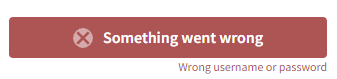
Step 3: If the above does not help, take a screenshot of the error message that appears or write down the error message in text format. In order for the error to be properly investigated, also note the following:
- Time of the login attempt
- Which browser and version was used
- Username
Contact Visiba Care by sending the above information in an email to support@visibacare.com. Feel free to copy your internal IT support.