To change a patient’s contact information, you need the Healthcare practitioner user permission. The change can be done in the invitation page.
Click on Invite to an appointment from the main menu to the left. Locate the patient whose details you want to change and add to the list of participants.
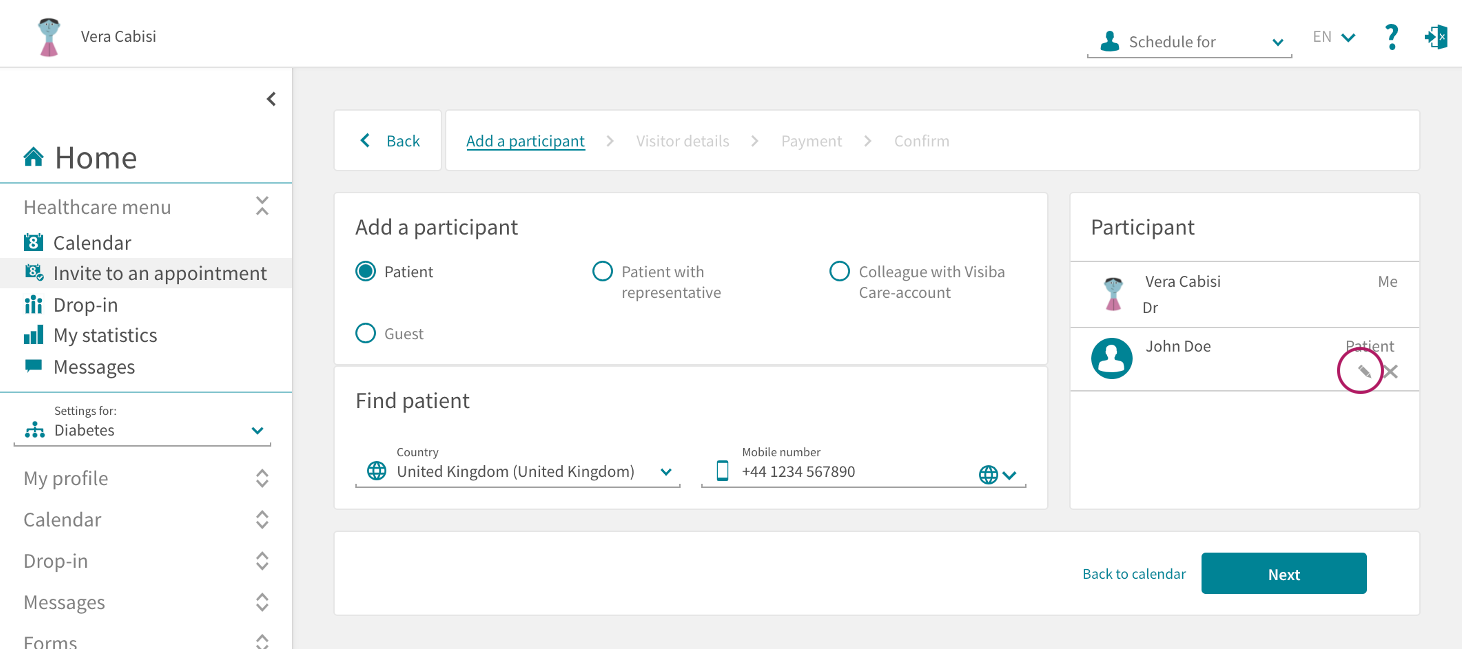
Hover the cursor over the patient’s name and click on the pencil icon under the name. A new view will open where you can edit the patient’s contact information.
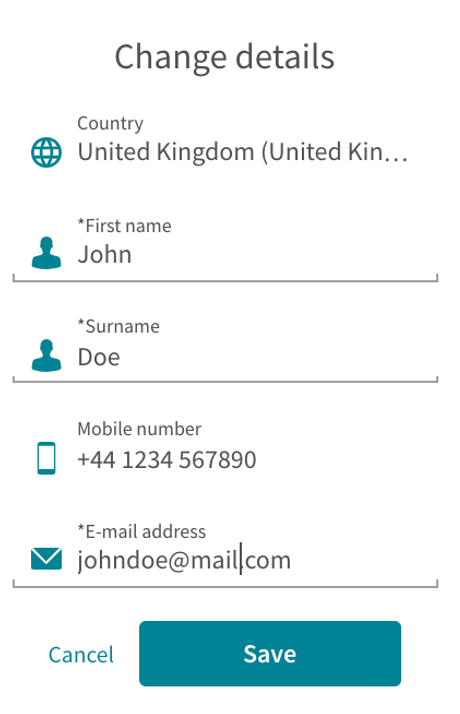
Please note: If your business has activated SMS as an identification method for patients, their telephone number cannot be edited. Contact Visiba Care Support if you need help changing the patient’s phone number.