In the Visiba Care icon library, we have collected more than 400 icons that you can freely use in buttons for your homepage in the patient app or website. The icons are divided into five groups, which are visually connected.
The icon library consists of image files in .svg format and is downloaded as a zip file from the Visiba Care platform. The zip file also contains a list of all the icons. This way, you can get an overview of the available icons, the file names, and a preview. Please note that, for Windows computers, icons in svg format cannot be previewed as thumbnails – However, you can open and preview an icon in your browser by clicking on it.
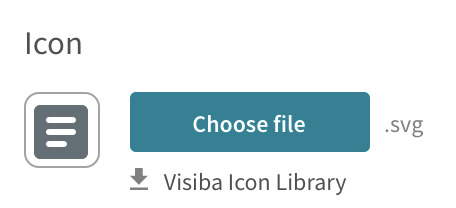
The library will be regularly updated with new icons. To access the latest icons, please re-download the zip file. The latest update was launched on March 15, 2021, so if you downloaded the icon library before that date, feel free to download it again, to access all the newest icons.