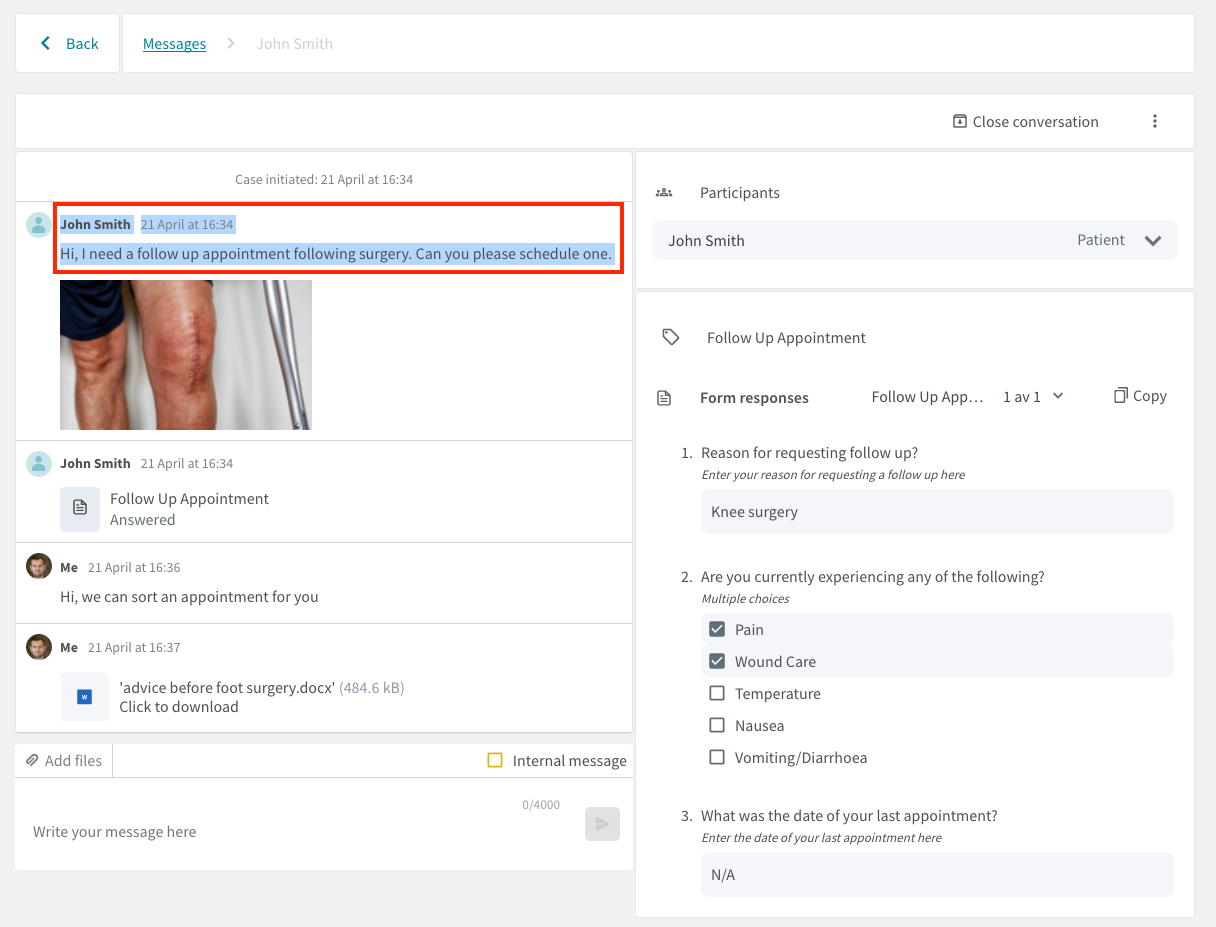If you need to copy a patients form responses from Visiba Care into your EPR/EMR this is simple to do. Click on the Copy button to copy the responses (the button will change to Copied to show the data has been copied) and then paste the responses into your EPR/EMR.
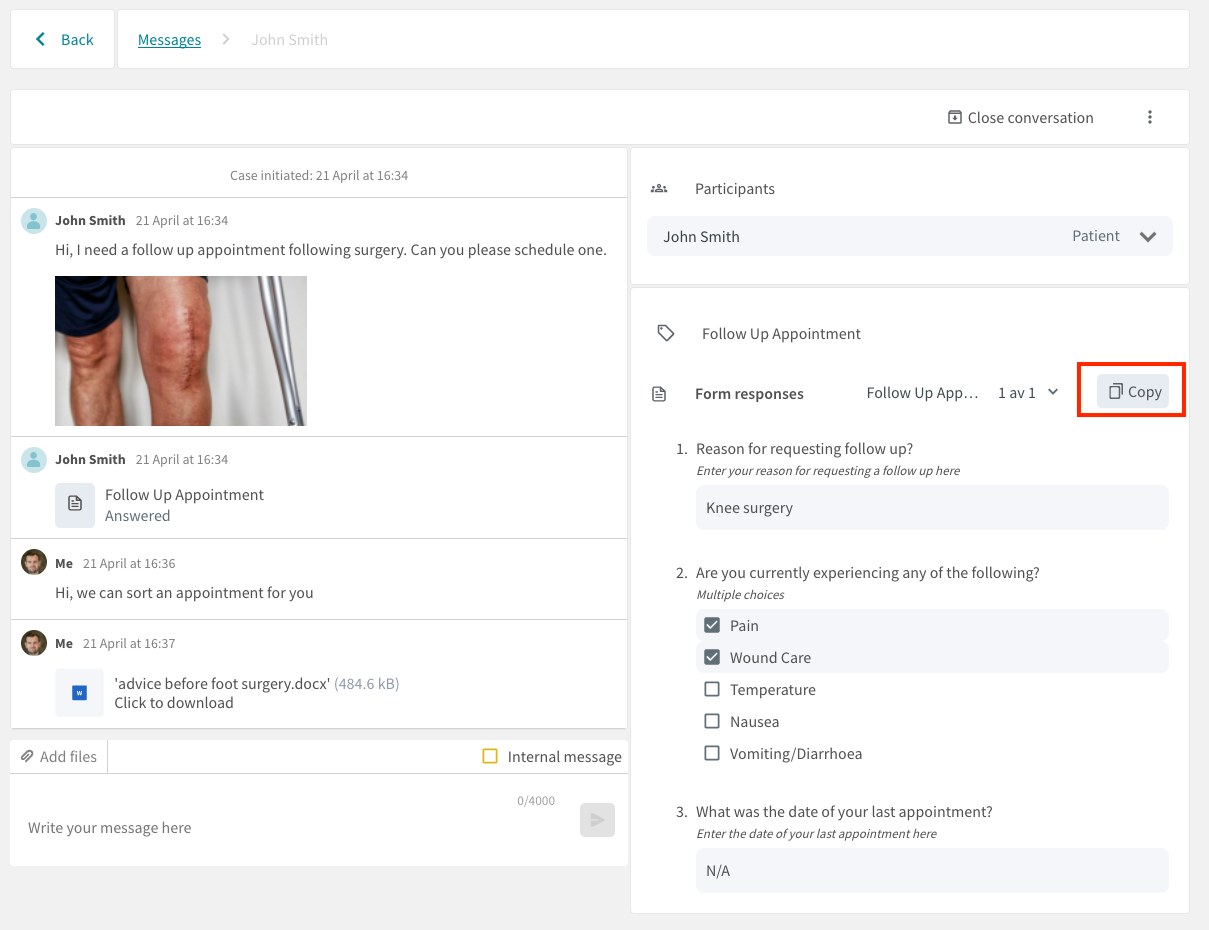
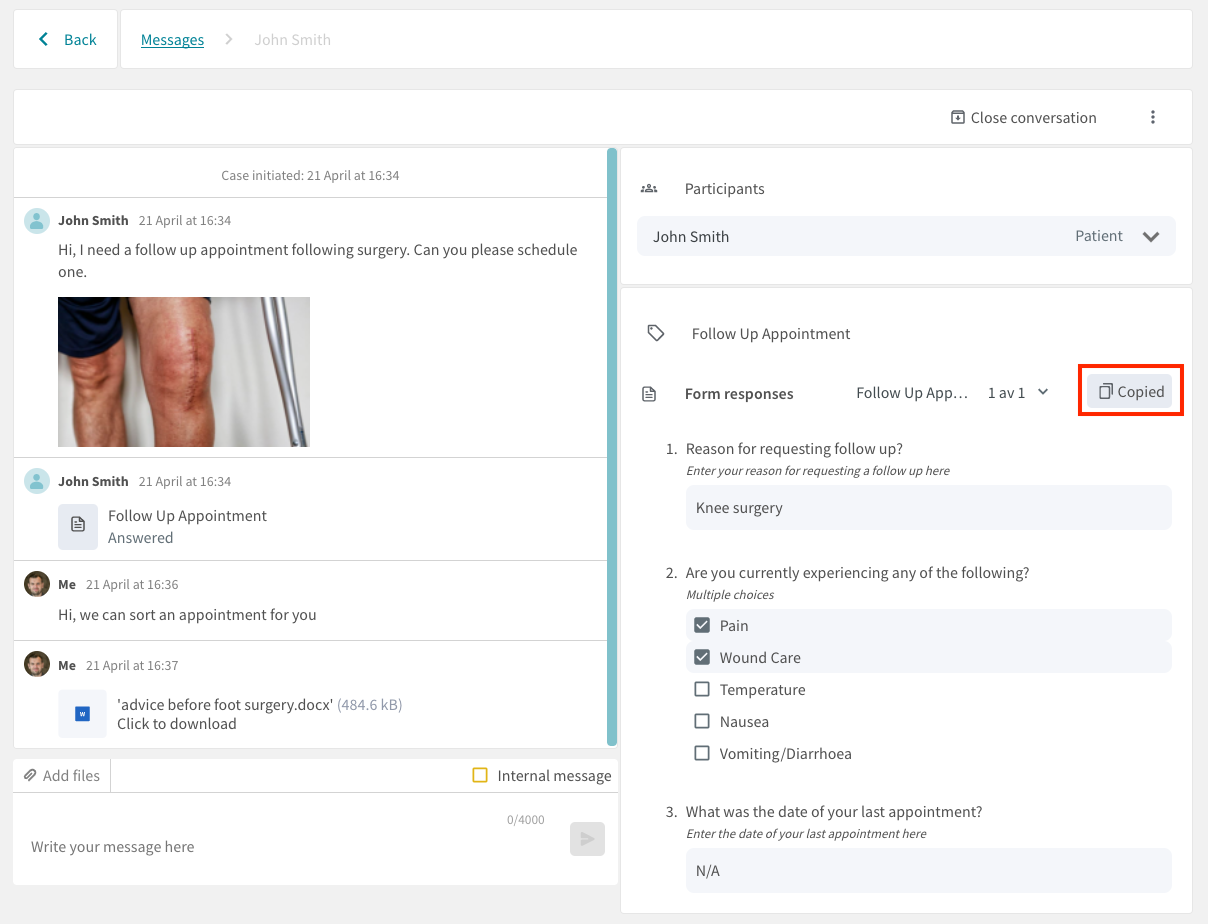
You can also copy the content of a message conversation into your EPR/EMR. This can be done by highlighting the section of the conversation you wish to copy and selecting Ctrl+C on Windows or Command+C on Mac. Once copied, the message conversation can then be pasted into the EPR/EMR.